背景
Rust の開発環境をつくろうとしてたら、いつのまにか vim から nvim に移行して、LSP で補完ができるようにしていました。 完全に「ヤクの毛刈り」ですが、ある程度動くようになって結構かきやすくなったので設定周りを紹介します。
成果物
先に成果物を。
コード補完
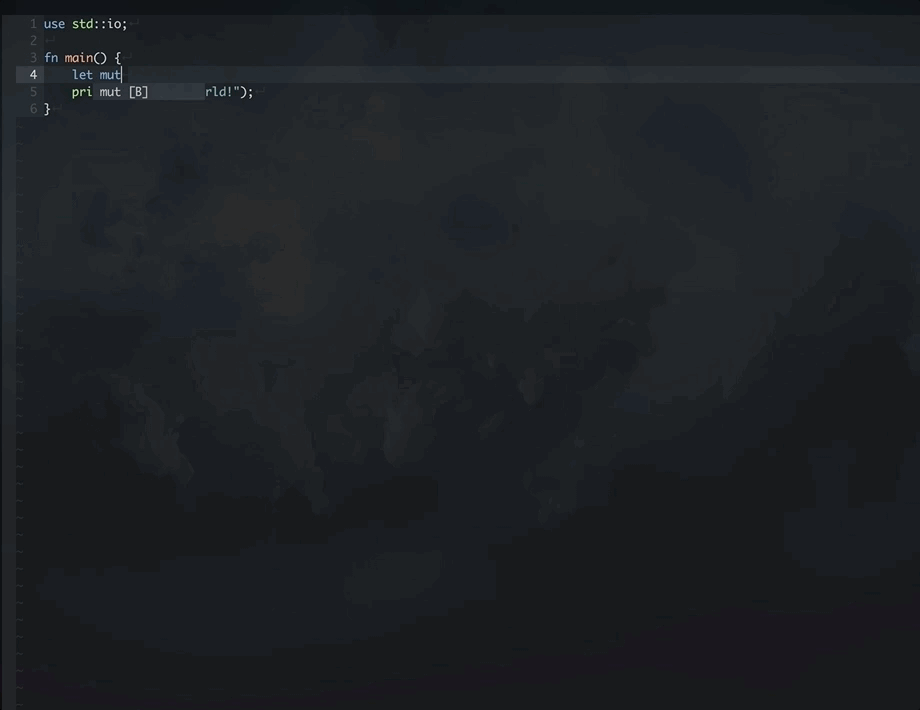
フォーマット
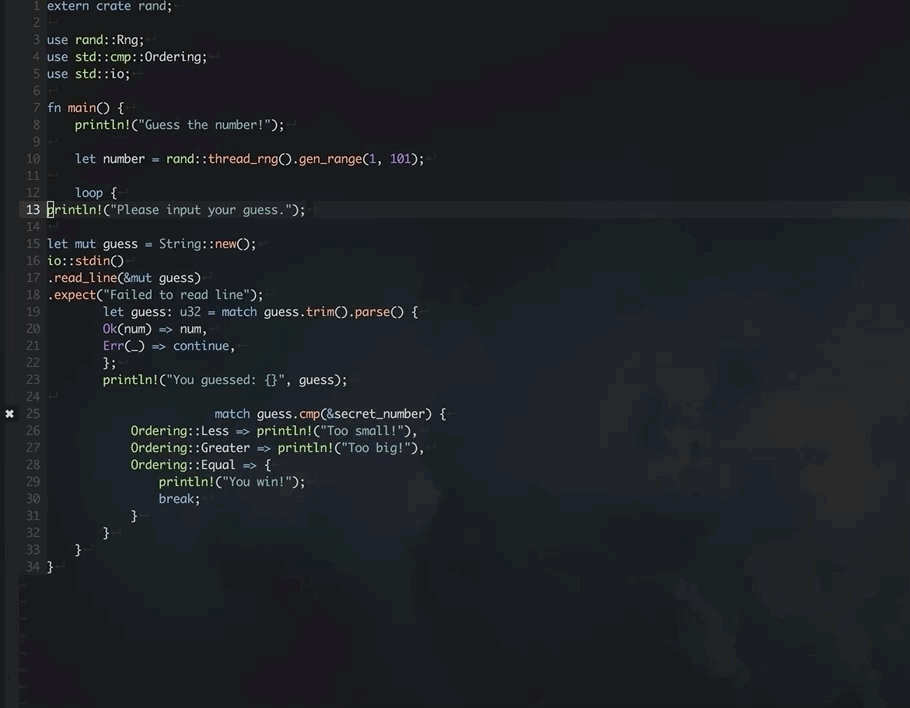
手順
インストール系
Rust はインストールされているものとして話を進めます。
neovim のインストール
$ brew install neovim
pip で neovim をインストール
$ pip install neovim
$ pip3 install neovim
rust の LSP サーバーや補完用のものをインストール
$ rustup update
$ rustup component add rls-preview --toolchain nightly
$ rustup component add rust-analysis --toolchain nightly
$ rustup component add rust-src --toolchain nightly
設定ファイル
設定ファイルは以下のディレクトリ配下にいれています。
$HOME/.config/nvim/
├── colors
│ └── iceberg.vim
├── dein.toml
├── dein_lazy.toml
├── init.vim
├── plugins
│ ├── LanguageClient-neovim.rc.vim
│ ├── NERDTree.rc.vim
│ ├── deoplete.rc.vim
│ ├── fzf.rc.vim
│ ├── neosnippet.rc.vim
│ ├── rust.rc.vim
│ └── vim-fugitive.rc.vim
└── syntax
└── html.vim
init.vim に nvim 初期化用のスクリプトをいれています。 今回に関係するところでいうとまず、nit.vim のプラグイン周りは以下のようになっています。 パッケージマネージャは dein を用いています。
プラグイン周りの設定は以下のような感じ
init.vim
" ===========
" Plugins
" ===========
augroup PluginInstall
autocmd!
autocmd VimEnter * if dein#check_install() | call dein#install() | endif
augroup END
command! -nargs=0 PluginUpdate call dein#update()
let s:dein_dir = expand('$DATA/dein')
if &runtimepath !~# '/dein.vim'
let s:dein_repo_dir = s:dein_dir . '/repos/github.com/Shougo.dein.vim'
if !isdirectory(s:dein_repo_dir)
execute printf('!git clone %s %s', 'https://github.com/Shougo/dein.vim', s:dein_repo_dir)
endif
execute 'set runtimepath^=' . s:dein_repo_dir
endif
let g:dein#install_pax_processed = 48
let s:toml_file = '~/.config/nvim/dein.toml'
let s:toml_lazy_file = '~/.config/nvim/dein_lazy.toml'
if dein#load_state(s:dein_dir)
call dein#begin(s:dein_dir)
call dein#load_toml(s:toml_file, {'lazy': 0})
call dein#load_toml(s:toml_lazy_file, {'lazy': 1})
call dein#end()
call dein#save_state()
endif
filetype plugin indent on
dein.toml は以下のような感じ、LSP に関係しそうなところのみ抜き出してますが最低限このくらいで大丈夫なはずです。
dein.toml
[[plugins]]
repo = 'Shougo/context_filetype.vim'
[[plugins]]
repo = 'Shougo/neosnippet.vim'
on_event = 'InsertCharPre'
on_ft = 'snippet'
depends = 'context_filetype.vim'
hook_add = '''
source ~/.config/nvim/plugins/neosnippet.rc.vim
'''
[[plugins]]
repo = 'Shougo/neosnippet-snippets'
[[plugins]]
repo = 'Shougo/deoplete.nvim'
depends = 'context_filetype.vim'
on_event = "InsertEnter"
hook_add = '''
source ~/.config/nvim/plugins/deoplete.rc.vim
'''
[[plugins]]
repo = 'autozimu/LanguageClient-neovim'
rev = 'next'
build = 'bash install.sh'
hook_add = '''
source ~/.config/nvim/plugins/LanguageClient-neovim.rc.vim
'''
[[plugins]]
repo = 'rust-lang/rust.vim'
on_ft = 'rust'
hook_add = '''
source ~/.config/nvim/plugins/rust.rc.vim
'''
rust.rc.vim
let g:rustfmt_autosave = 1
deoplete.rc.vim
" options
let g:deoplete#enable_at_startup = 1
let g:deoplete#auto_complete_delay = 0
let g:deoplete#auto_complete_start_length = 1
let g:deoplete#enable_camel_case = 0
let g:deoplete#enable_ignore_case = 0
let g:deoplete#enable_refresh_always = 0
let g:deoplete#enable_smart_case = 1
let g:deoplete#file#enable_buffer_path = 1
let g:deoplete#max_list = 10000
neosnippet.rc.vim
let g:neosnippet#snippets_directory = '~/.config/nvim/snippets'
let g:neosnippet#enable_snipmate_compatibility = 1
imap <C-k> <Plug>(neosnippet_expand_or_jump)
smap <C-k> <Plug>(neosnippet_expand_or_jump)
xmap <C-k> <Plug>(neosnippet_expand_target)
if has('conceal')
set conceallevel=2 concealcursor=niv
endif
LanguageClient-neovim.rc.vim
以下のように設定しています。
Space + lhでドキュメントSpace + ldで定義ジャンプSpace + lrでリネームSpace + lfでフォーマット
set hidden
" settings for languages
let g:LanguageClient_serverCommands = {
\ 'cpp': ['clangd'],
\ 'rust': ['rustup', 'run', 'nightly', 'rls'],
\ }
augroup LanguageClient_config
autocmd!
autocmd User LanguageClientStarted setlocal signcolumn=yes
autocmd User LanguageClientStopped setlocal signcolumn=auto
augroup END
let g:LanguageClient_autoStart = 1
nnoremap <silent> <Space>lh :call LanguageClient_textDocument_hover()<CR>
nnoremap <silent> <Space>ld :call LanguageClient_textDocument_definition()<CR>
nnoremap <silent> <Space>lr :call LanguageClient_textDocument_rename()<CR>
nnoremap <silent> <Space>lf :call LanguageClient_textDocument_formatting()<CR>
まとめ
とりあえず、neovim で Rust の補完・定義ジャンプ・ドキュメント参照・リネーム・フォーマットができるようになりました。これで開発がはかどるはずです。
今回は設定ファイルなどをただ列挙しているだけなので、もしわからないこと等あればお気軽に聞いていただければと思います。 @kz_morita
参考サイト
http://wheson-prog.hatenablog.jp/entry/2018/06/05/141730 https://muunyblue.github.io/48dd34fa4a5fc8e0045aba1952e1818e.html