こんにちは、 @kz_morita です。
Rust のアプリケーションをデプロイできるプラットフォームである、 Shuttle というサービスが気になっているので触ってみます。
無料でどこまで使えるか?
Pricing ページをみると以下のことは無料で可能そうです。
- 1 ユーザーまで
- 3 プロジェクトまでデプロイ可能
- DB Size 1 GB まで
- Log の保持 1 日まで
- Network (egress) 1GB まで
- 1 日 20 デプロイまで
- 1 デプロイ 10分まで
サンプルやちょっとしたアプリケーションのデプロイでは十分遊べそうです。
Pro プランになると、1 ユーザーあたり 月 $20 ( + リソースのUsageによる従量課金) で使うことができそうです。
Shuttle の Setup
まずは、ログインする必要があります。GitHub のアカウントでログインが可能です。
ログインするとダッシュボードのような画面が表示されます。
表示に従い、Setup をすすめます。
こちらのドキュメント も参考にしました。
$ cargo install cargo-shuttle
自分の環境だと、clap_mangen という package のビルドに rustc のバージョンが低かったようでエラーが出ました。
error: failed to compile `cargo-shuttle v0.38.0`, intermediate artifacts can be found at `/tmp/cargo-installBAhEdS`.
To reuse those artifacts with a future compilation, set the environment variable `CARGO_TARGET_DIR` to that path.
Caused by:
package `clap_mangen v0.2.20` cannot be built because it requires rustc 1.74 or newer, while the currently active rustc version is 1.72.1
Try re-running cargo install with `--locked`
いい機会なので rustc のアップデートもやろうかなと思います。
$ rustup update
$ rustc --version
rustc 1.76.0 (07dca489a 2024-02-04)
アップデートできたので再度インストールしたら無事インストールできました。
$ cargo install cargo-shuttle
以下のコマンドを打つと API key を求められるので、ログイン後のダッシュボード画面のようなところからコピーして入力します。
$ cargo shuttle login
ちなみにこの API Key は、~/.config/shuttle/config.toml に記載されていました。デプロイなどの際にここを見に行ってるのだと思います。
プロジェクト生成
次にプロジェクトの生成などを行います。 対話式の I / F で聞かれるので答えていきます。
$ cargo shuttle init
$ cargo shuttle init
What do you want to name your project?
It will be hosted at ${project_name}.shuttleapp.rs, so choose something unique!
✔ Project name · shuttle-sample-app
Where should we create this project?
✔ Directory · {your project directory}
Shuttle works with a range of web frameworks. Which one do you want to use?
✔ Framework · axum
Creating project "shuttle-sample-app" in "{your project directory}"
Hint: Check the examples repo for a full list of templates:
https://github.com/shuttle-hq/shuttle-examples
Hint: You can also use `cargo shuttle init --from` to clone templates.
See https://docs.shuttle.rs/getting-started/shuttle-commands
or run `cargo shuttle init --help`
✔ Claim the project name "shuttle-sample-app" by starting a project container on Shuttle? · yes
Project "shuttle-sample-app" is ready
Your project will sleep if it is idle for 30 minutes.
To change the idle time refer to the docs: https://docs.shuttle.rs/getting-started/idle-projects
Run `cargo shuttle deploy --allow-dirty` to deploy your Shuttle service.
Run `cargo shuttle run` to run the app locally.
上記を実行すると以下のような状態になりました。
$ tree . -L 2
.
├── Cargo.lock
├── Cargo.toml
├── src
│ └── main.rs
└── target
├── CACHEDIR.TAG
└── debug/
3 directories, 4 files
main.rs の中身は以下のようになっていました。
use axum::{routing::get, Router};
async fn hello_world() -> &'static str {
"Hello, world!"
}
#[shuttle_runtime::main]
async fn main() -> shuttle_axum::ShuttleAxum {
let router = Router::new().route("/", get(hello_world));
Ok(router.into())
}
Framework に axum を選んだので基本的なセットアップ内容と、shuttle 用の attribute macro の shuttle_runtime::main と ShuttleAxum というもので初期化された main 関数があることが確認できます。
実行とデプロイ
以下コマンドで、ローカルで実行できます。
$ cargo shuttle run
無事実行できると、localhost:8000 で Hello, world! が返ってくることが確認できます。
続けて、以下コマンドでデプロイすることができます。
$ cargo shuttle deploy --allow-dirty
デプロイコマンドを実行すると、ダッシュボード画面にも反映されていることが確認できます。
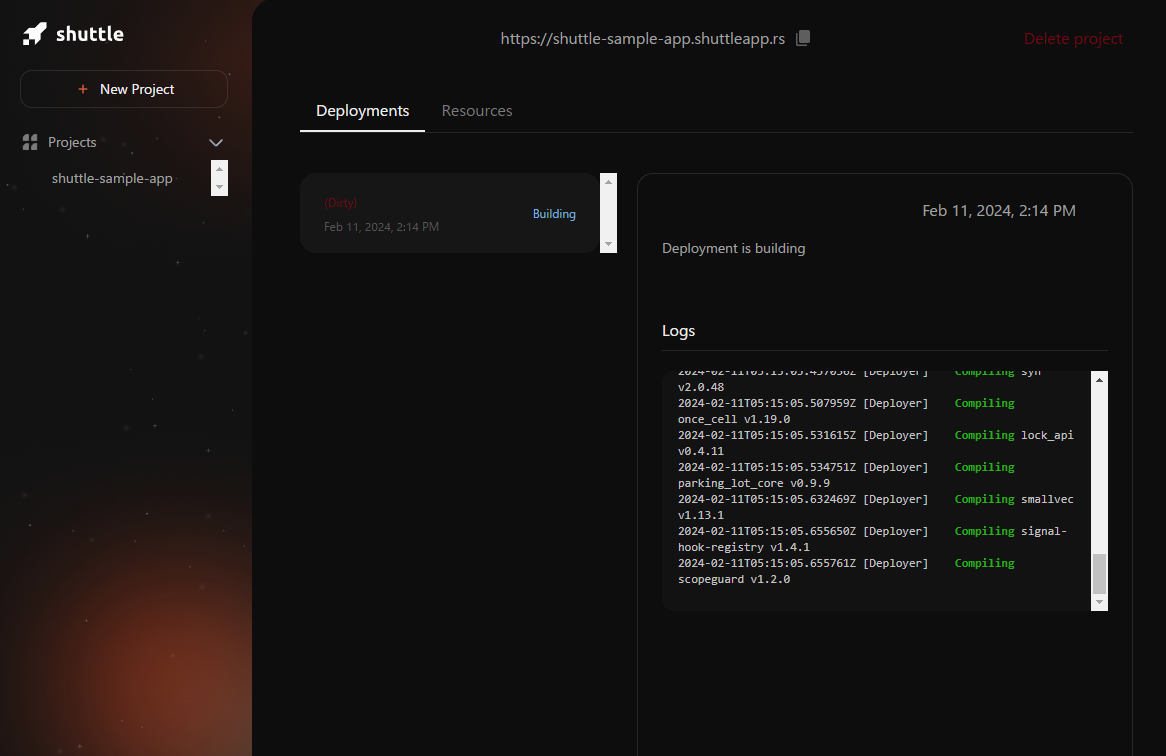
Deploy が終わると実際に URI にリクエストして確認することができます。
自分の場合は以下のような URI でした。
https://shuttle-sample-app.shuttleapp.rs
(Project名がそのままサブドメインになっているので、project 名は重複禁止もしくは連番みたいな仕組みで URL になるのかも)
アプリケーションを止めたいときは、以下コマンドもしくはダッシュボードから行えます。
$ cargo shuttle stop
Resource について
shuttle では、Database として、以下に対応されています。
- Shuttle AWS RDS
- Shuttle Shared Databases
- Shuttle Persist
- Shuttle Turso
- Shuttle Qdrant
Shuttle AWS RDS は、プロジェクトごとの専用インスタンスで RDS を使用できます。
対して Shuttle Shared Databases は、ユーザー間で共通の DB となるみたいです。ほかユーザーのDBにアクセスはできないものの共有インスタンスとなります。
Shuttle Persist は、serde::Serialize, serde::Deserialize を実装したデータをファイルシステム上の KVS に永続化することができる仕組みです。
Shuttle Turso は、SQLite のフォークである、libSQL をベースにしたエッジホスト型の分散データベースです。
Shuttle Qdrant は、ベクトルDB の Qdrant に接続できるようになります。
色々な DB へのアダプターが用意されていてかなりすごいなと。
さらにすごいのが 実際の接続方法の簡単さです。実装者がやることとしては annotation を追加するだけのようです。
GitHub にサンプルコードがあるのでそこから引用しますが、Shared Databases の PostgreSQL を使用する場合以下のようなシンプルな記述で使用可能です。
#[shuttle_runtime::main]
async fn axum(#[shuttle_shared_db::Postgres] pool: PgPool) -> shuttle_axum::ShuttleAxum {
sqlx::migrate!()
.run(&pool)
.await
.map_err(CustomError::new)?;
let state = MyState { pool };
let router = Router::new()
.route("/todos", post(add))
.route("/todos/:id", get(retrieve))
.with_state(state);
Ok(router.into())
}
annotation を書くだけで DB を使用できるの非常に便利そうだなと思いました。
まとめ
今回は、shuttle という rust のサーバーレスプラットフォームを触ってみました。かなり便利だったのでちょっとしたアプリケーションをデプロイする際など便利そうです。 プロトタイピング目的などであれば、非常に有用だなと思いました。